Brand:A-B
Model: 1756-PA75
Part No:10612598206855
Status: New/Used
A-B 1756-PA75 ControlLogix AC Power Supply
A-B 1756-PA75
A-B 1756-PA75 ControlLogix AC Power Supply
ControlLogixo power supplies are used with the 1756 chassis to provide 1.2V, 3.3V, 5V, and 24V DC power directly to the chassis backplane.Standard,ControlLogix-XT", and slim (reduced width) power supplies are available.
Power Supply and Chassis Compatibility
Your chassis series determines the power supply that you can use. This table lists the chassis that can be installed with each power supply.
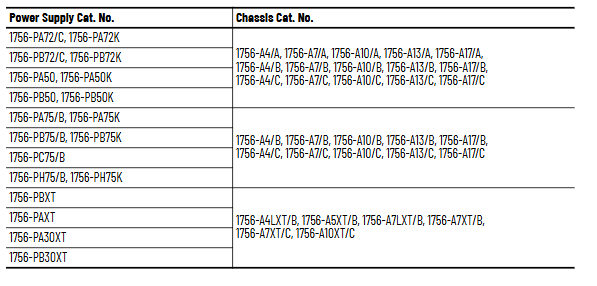
Install the Power Supply
1. Make sure that the chassis is installed and grounded correctly.
2. Align the power-supply circuit board with the card guides on the left side of the chassis.
3. Slide the power supply back until it is flush with the front of the chassis.
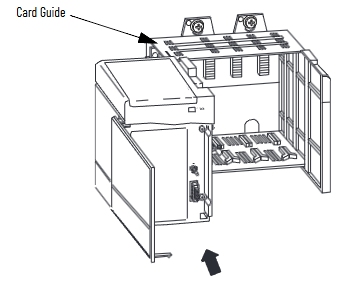
4. Tighten the top and bottom screws to fasten the power supply to the chassis.
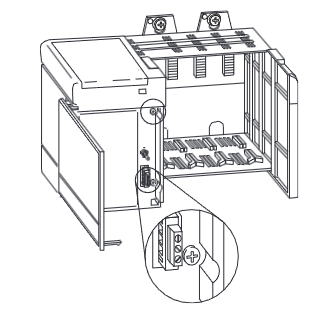
Optional Power Cable Connection
The 1756-PA50,1756-PA5OK,1756-PB5O,1756-PB5OK,1756-PA30XT,and 1756-PB30XT power supplies offer an optional cable retention mechanism.
Install the optional cable retention mechanism per the following procedure.
1. Align the power cable in the v-groove at the front of the power supply.
2.Feed a cable tie through the retainer on the v-groove.
3.To secure the power cable, tighten the cable tie.
4.Trim any excess cable tie length as appropriate.
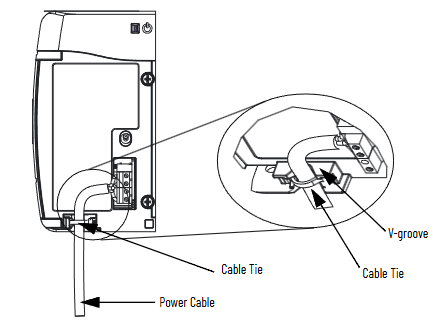
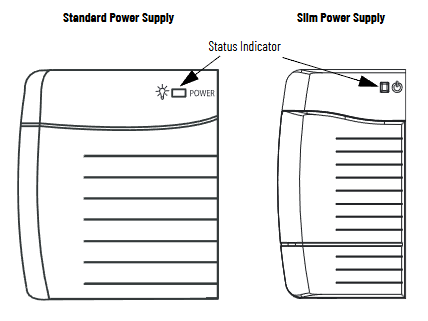

Many products have not been launched yet. If you need more products, please contact us
Purchase consultation hotline: 18120742318







